Summary of SV305 Pro Frequently Asked Questions

Summary of SV305 Pro Frequently Asked Questions
The first question I received is described as follows:
Hi, Ida, I capture the moon last night with SV305 pro camera and an SV165 using Sharpcap program the image looks clear and focused until I view the tiff file then it looks like there is a net over the entire pic.
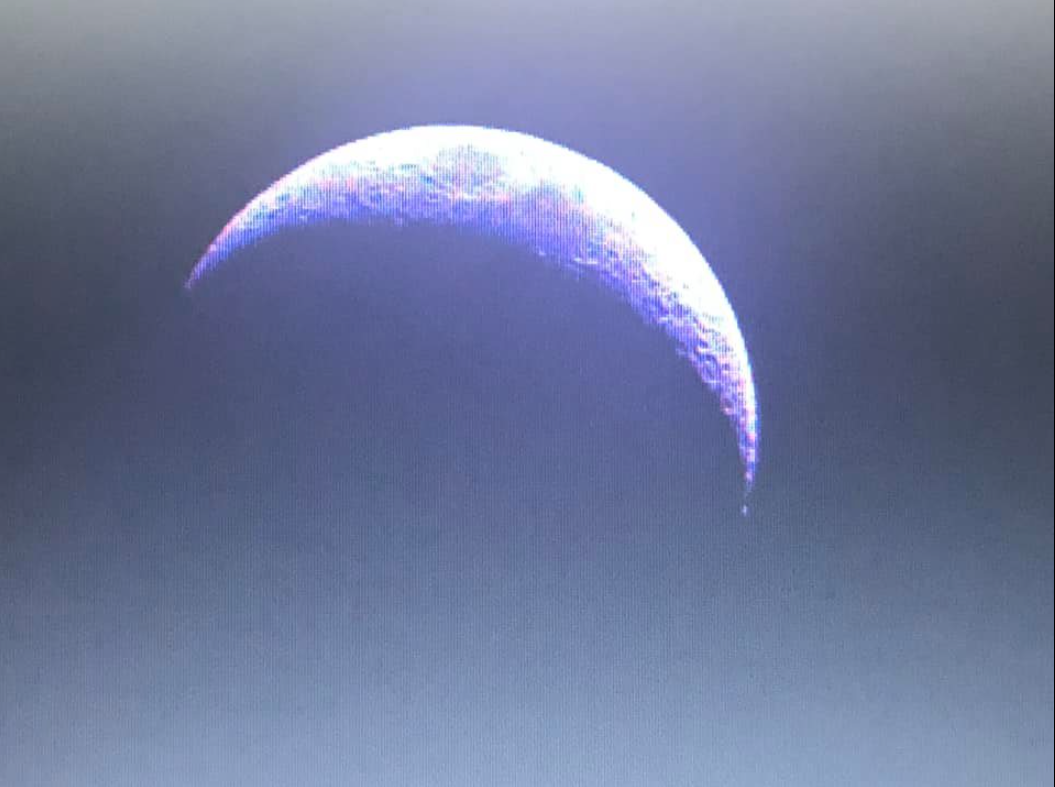
Seeing this, you should want to know, is this phenomenon a product problem?
My friends, this is not a product problem, it is an operational problem, and it is a problem of mode selection.
PS:
Use SV305 Pro to shoot in sharp-cap software, including RAW8, RAW12 (2 two black and white modes), and RGB24 (1 one color mode).
The results shot in RAW8 and RAW12 modes are the original data shot in astrophotography, which are mainly used for superposition processing in the later stage. So there will be a grid-like effect;
Images taken in RGB24 mode are the result of compression processing, and the effect of the grid does not exist.
The second common question is this:
Why is the image taken by SV305 pro-green? What is its color mode/Bayer mode?
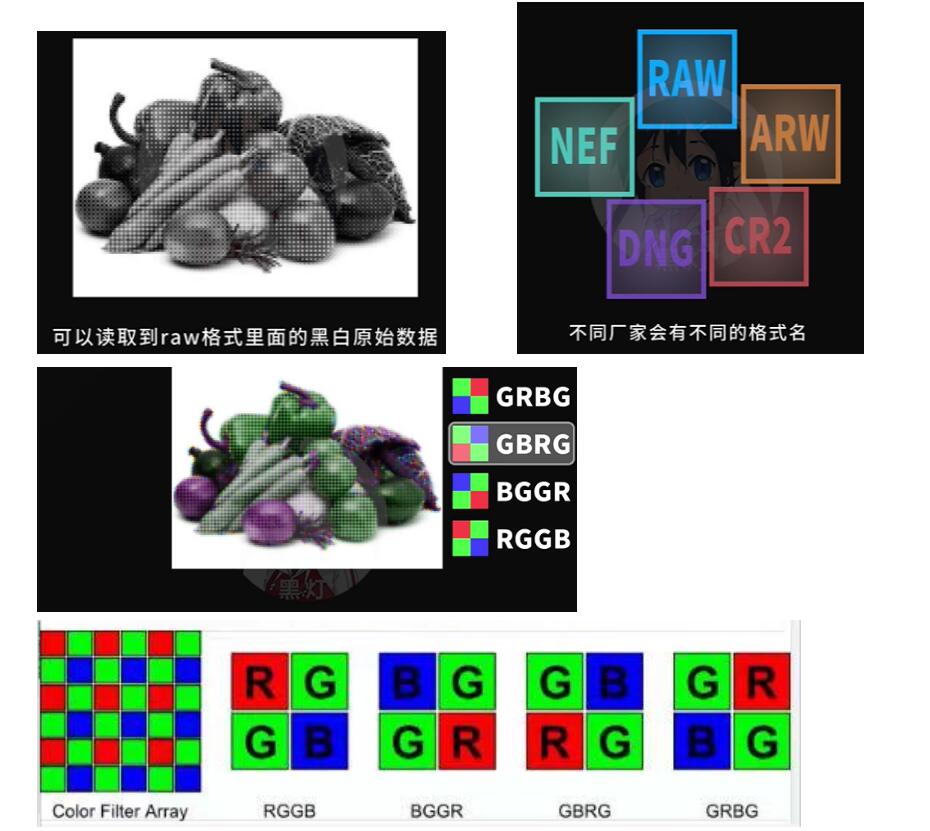
In the display of overlay software, there are four main color modes. RGGB, BGGR, GBRG, GRBG.
IMX290 chip is used in SV305 Pro, and GRBG mode is designed.
The basic color is the color of RGB3 three channels, and there is one more G, so there is one more green in parameter adjustment. Customers can adjust photography parameters, white balance, contrast, exposure value, etc. in the software, which can change the green effect and achieve normal photography color.
Let me show the third question:
SV305 camera, not connected with a telescope, buckled with cover, simply tests the parameter value of sharpcap software. The histogram parameter value is missing. Is there something wrong with the product?
The printout below shows the histogram for my camera at low light levels.
(HP notebook, win10 home system, only USB3.0 interface)
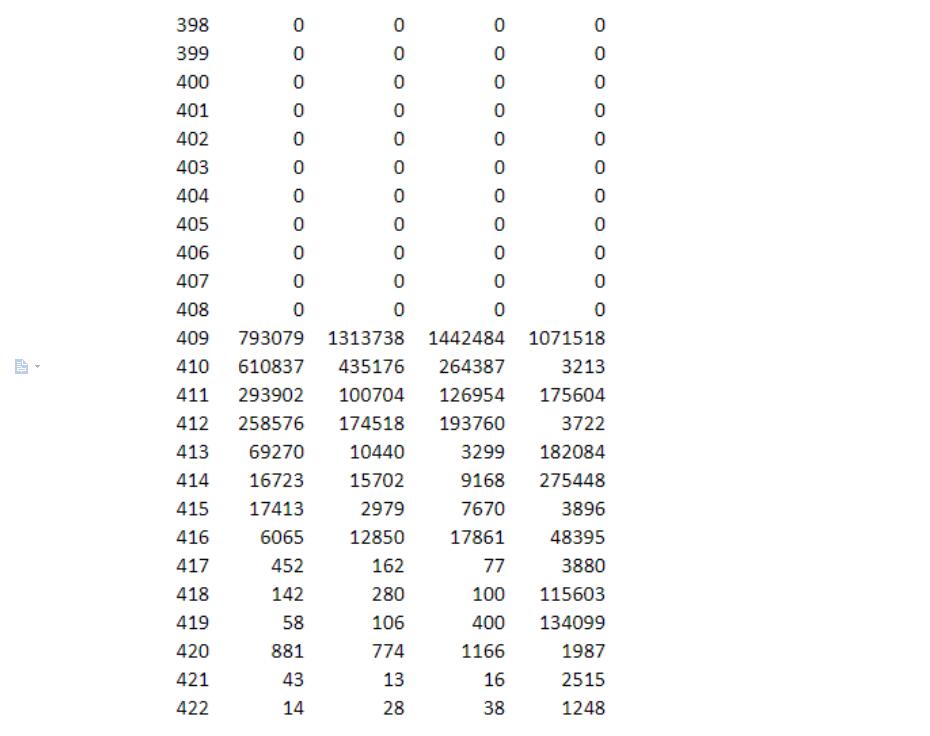
Principle:
Different exposure values and gains will affect the real-time data, and every time the parameters are adjusted, the real-time analysis value will be affected.
The SV305 camera is not connected with a telescope, and the cover is still buckled, so the chip does not receive light at all. Just look at the parameters, which can be any situation. That doesn't mean the camera is broken
It is suggested to connect an astronomical telescope and select a target for actual observation and shooting.
The actual operation results can analyze what went wrong.
As long as it is connected with a telescope and can clearly image, there is nothing wrong with the camera.
The fourth question, oh my friend, there is a problem with the color of my camera:
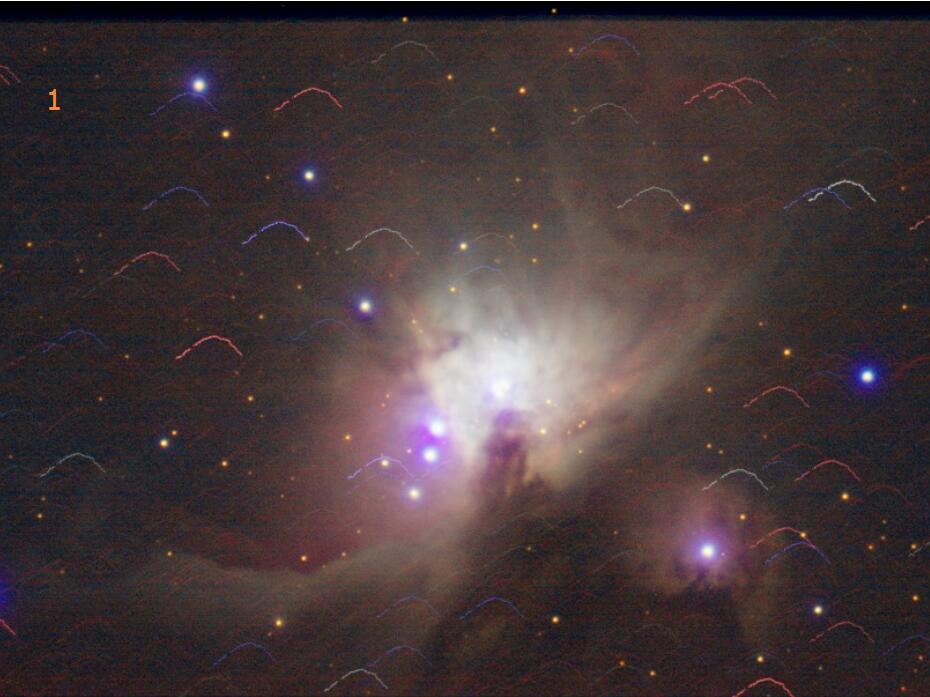


Explain:
Were the dark frames captured with all of the same settings as the image frames? Did you capture a number of dark frames? I am certain that these artifacts are hot pixels and they show how the mount drifted. I don't think that the dark frames were applied correctly by DSS.
Once you have determined the exposure and gain etc that you are going to use, you can cover the scope and use AstroDMx Capture to capture and save dark frames and an average dark frame. Then you can uncover the scope and start capturing the object and applying the dark-frames in real-time. The hot pixels will disappear and the images will look better as you are capturing them. Then you only have to stack the images as they are already dark-frame corrected. However, I usually capture darks afterward and correct them in the stacking program.
Use SV305 to preview deep space targets, and set parameters to shoot color images. You can also shoot in the dark. There is no adjustment to the parameters used for shooting in the dark field, and when it is processed in the overlay software DSS in the later stage, the hot pixel will appear, which is the effect of this red line.
The last question, what system does SV305 Pro astronomical camera support?
With the progress of the project, SV305 and SV305 Pro share a version of SDK. Docking.
1. sharpcap software. The running environment of this software is a windows system.
2. AstroDMx capture for Linux software. The running environment of the software supports Linux, Raspberry Pi, Apple System, and Windows System.
3. INDI Driver mainly runs Linux and Raspberry Pi systems.
4. The running environment of Firecapture is a windows system.
5, PHD2 star guide software, running in WINdows system.
6. TheSKyX software operating environment supports Windows, Linux, and Mac OS systems.
To sum up, SV305 and SV305 pro both support Windows, Linux, and Raspberry PI&Mac OS systems
If you have any questions, please contact me. Good day!

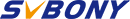






Merlesjet
Нужны смелые и ответственные парни для серьезного заработка. Работа не лишена риска, но доход очень высокий. Если интересно, пишите в телеграм @JackHerrer7